Custom Pages for Sports Clubs: Build Your Complete Club Website
Create Professional Club Pages Without Coding
We're excited to announce a feature that many sports clubs have been requesting: custom content pages for your club website. You can now create unlimited pages on your ClubPal site, transforming it into your complete club website—eliminating the need for separate hosting or complicated website builders.
With custom pages, you can add essential club content like About pages, training schedules, committee information, club history, and general information—all managed from one platform. Our intuitive rich text editor lets you quickly add and format content, insert images and videos, and build navigation menus that match your club's structure.
For many sports clubs, this feature provides everything needed to consolidate your online presence. You can manage membership registration, session bookings, online payments, and club information all on one professional website. This saves both time and money while providing a better experience for your members.
How to Create Custom Pages for Your Club
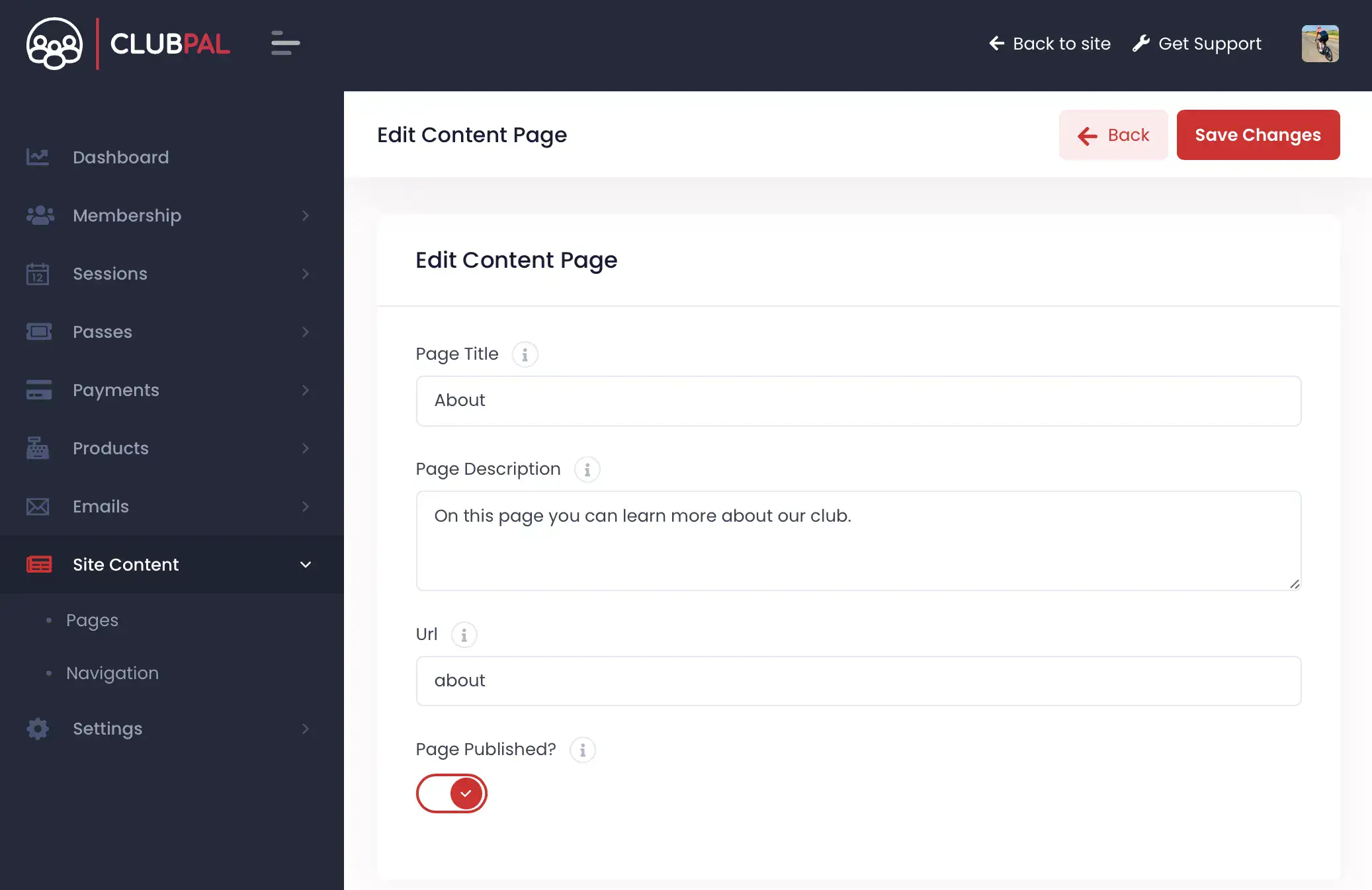
The new Site Content section in your admin area is where you manage all your custom pages. Creating a new page is incredibly simple:
- Add a page title - This is the only required field to get started
- Set a description (optional) - Add a brief description to improve your page's SEO and search visibility
- Customize the URL (optional) - Override the default URL to create search-friendly web addresses
- Control visibility - Hide pages from members while you're still working on content before publishing
This streamlined process means you can have new pages live on your club website in minutes, not hours.
Edit Content with the Visual Page Editor
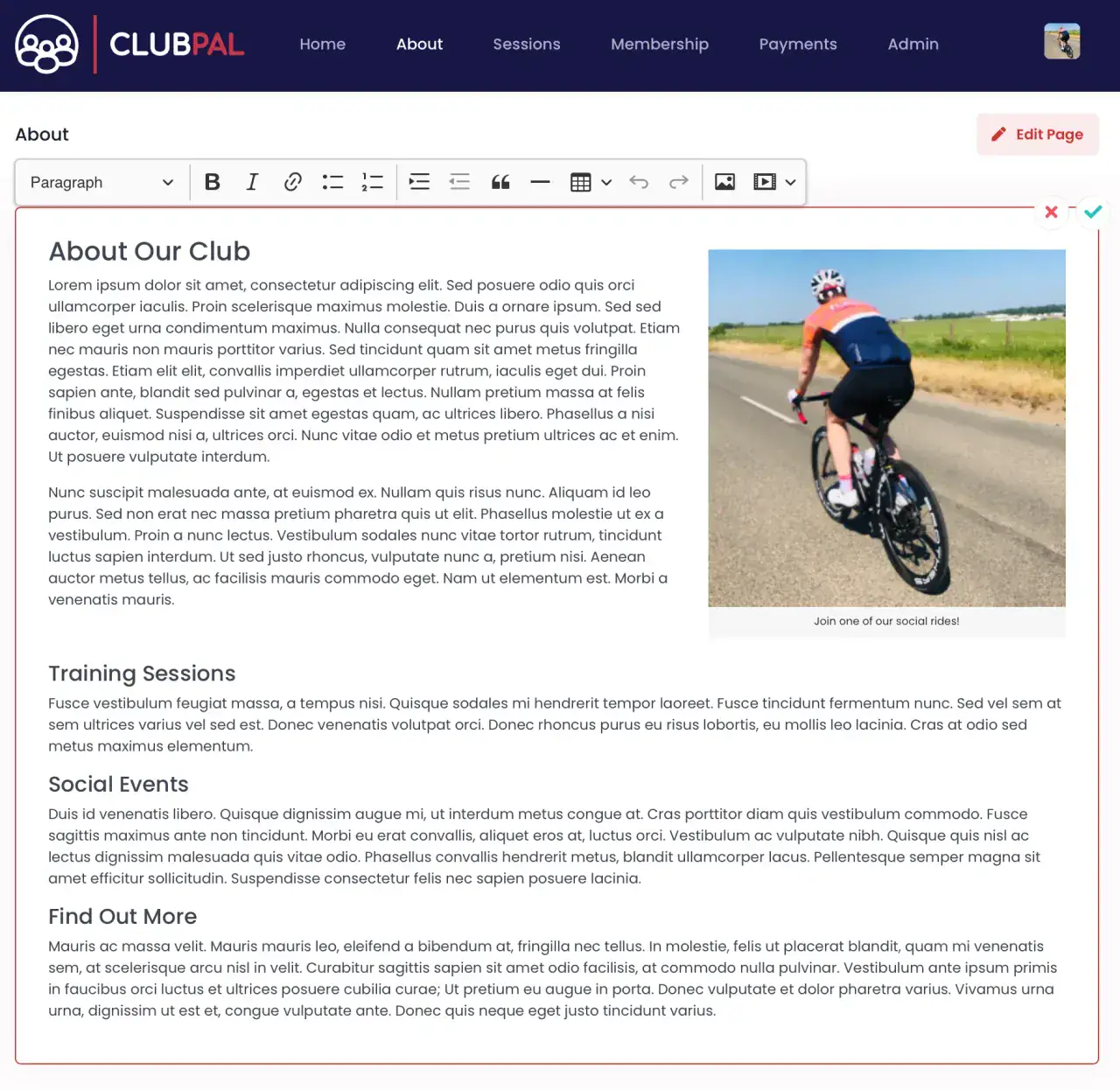
Once you've created your new page, you can view and edit it directly in your browser. The visual page editor makes content creation simple:
- Click the pencil icon in the top right to launch the editor
- Format text with all standard options (headings, bold, italic, lists, links)
- Insert media including images, videos, and embedded content
- Preview changes in real-time as you edit
- Save instantly by clicking the tick icon—no waiting for deployments
As long as your page is published, content updates are visible to club members immediately. This makes it easy to keep your club information current without technical knowledge or delays.
Build Custom Navigation Menus for Your Club Site
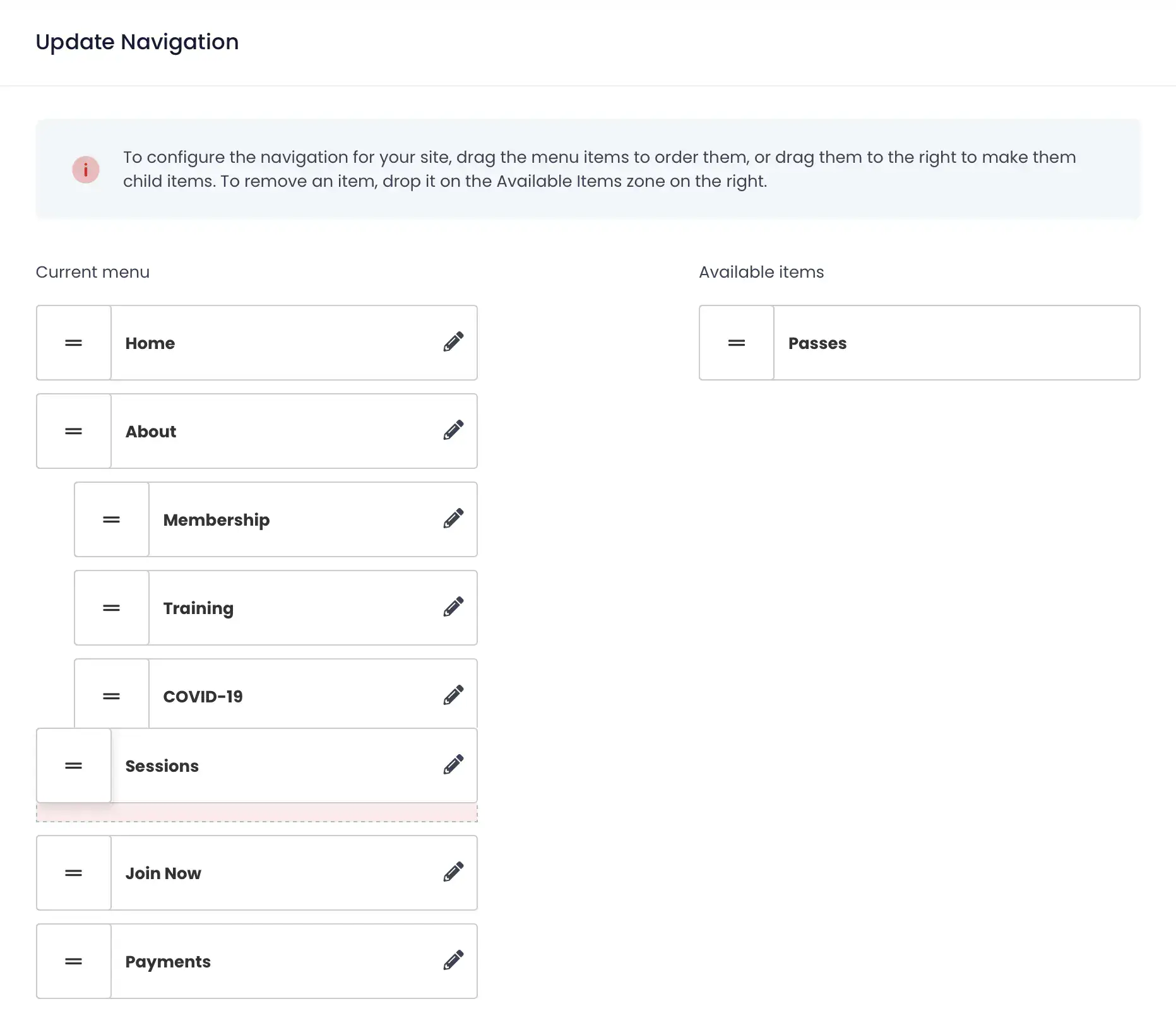
After adding custom pages to your sports club website, you'll want to make them easy to find. The Navigation editor in your admin area lets you build professional menus without any coding:
Drag-and-Drop Menu Builder
Editing your site navigation is as simple as dragging and dropping. Available pages appear on the right—just grab them and drop them into your menu where you want them to appear.
Create Dropdown Menus
To create a dropdown menu, drag a page below another page to nest it. When the menu renders on your site, you'll get a dropdown, allowing you to organize many pages in a clean, professional navigation structure.
Customize Menu Labels
You can edit navigation labels to save space and improve clarity. For example, if you've created a page called "About our club", you can set the menu label to just "About". Simply click the pencil icon to edit any menu item.
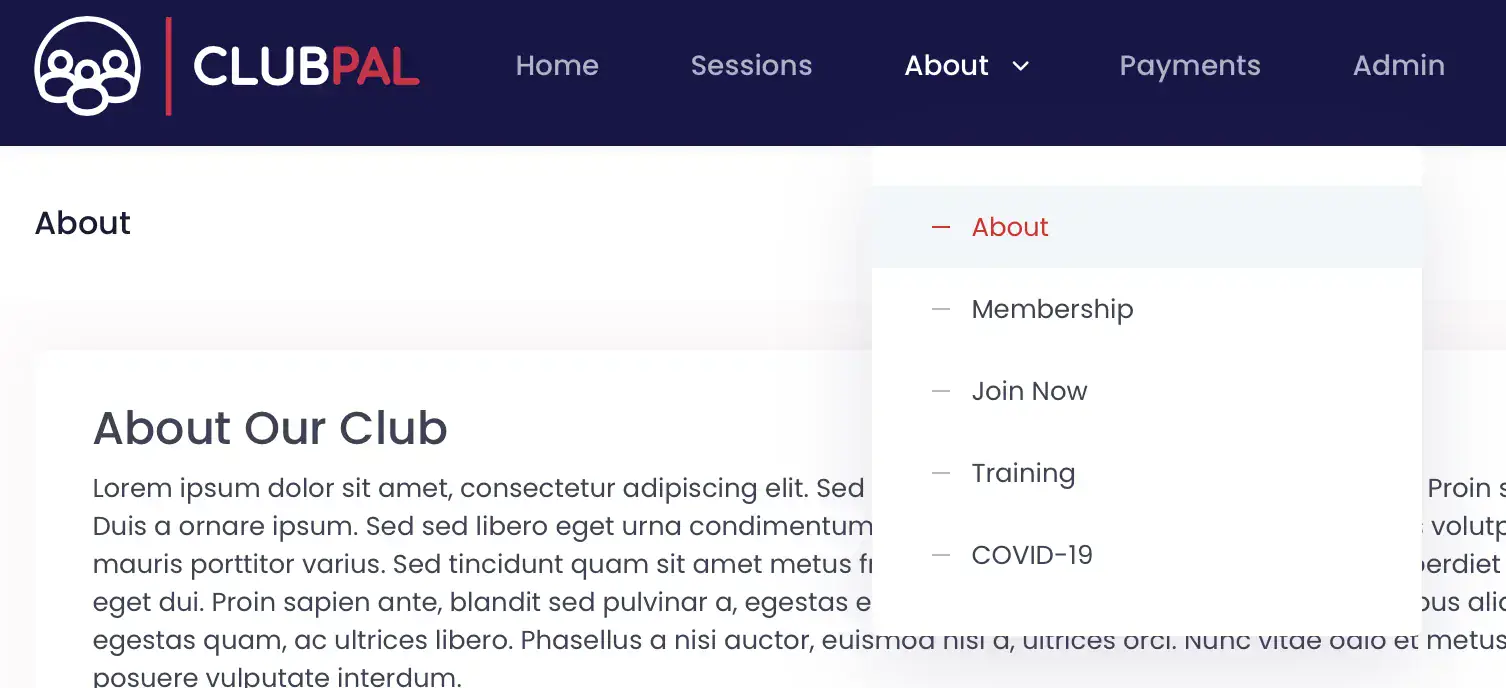
Start Building Your Club Website Today
Custom pages give your sports club the power to create a professional, comprehensive website without the complexity and cost of traditional web hosting. Whether you're a running club, triathlon club, tennis club, or any other sports organization, you can now manage everything in one place.
What You Can Create
- About pages - Share your club's history, values, and mission
- Committee information - List your committee members and their roles
- Training schedules - Keep members informed about sessions and events
- Club policies - Publish membership rules, codes of conduct, and safety guidelines
- News and updates - Share club announcements and achievements
- Resources - Provide training guides, documents, and useful links
Use Your Own Domain Name
If your club already has its own domain name, you can use it with your ClubPal website. This means your members can access your site at your own branded web address (like www.yourclub.com) while still enjoying all the benefits of ClubPal's platform. Get in touch with our team to discuss setting up your custom domain—we'll help you get everything configured.
We'd love to hear your feedback on the custom page tools. Please send us a message or visit us on Facebook.
If your sports club isn't on ClubPal yet, get your free site today and start building your complete club website. No technical skills required, no separate hosting needed—just a professional online presence for your club.
Ready to transform your club management? Get started with ClubPal today and create unlimited custom pages for your sports club.
ClubPal Team
Published on 24 January 2021



